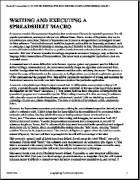V.10:1 (30-34): SIDEBAR: WRITING AND EXECUTING A SPREADSHEET MACRO
Product Description
WRITING AND EXECUTING A
SPREADSHEET MACRO
A macro is a series of commands or keystrokes that can be stored for use for repeated operations. For all popular spreadsheets, macros can take on two different forms. One is a series of keystrokes that can be recorded as you enter them. This set of keystrokes can be saved in the spreadsheet and assigned a name for later reference. This kind of macro is useful for keystroke actions that are frequently performed, such as setting up a page layout for printing or entering repeated formulas or data. The second kind of macro is a series of commands that allow the user to perform calculations and make decisions as the macro executes. This kind of macro is similar to writing a program in a computer language, only in this case the language is the command set of the spreadsheet. The macro used in creating the Equivolume chart is a command macro.
A macro is a series of commands or keystrokes that can be stored for use for repeated operations. For all popular spreadsheets, macros can take on two different forms. One is a series of keystrokes that can be recorded as you enter them. This set of keystrokes can be saved in the spreadsheet and assigned a name for later reference. This kind of macro is useful for keystroke actions that are frequently performed, such as setting up a page layout for printing or entering repeated formulas or data. The second kind of macro is a series of commands that allow the user to perform calculations and make decisions as the macro executes. This kind of macro is similar to writing a program in a computer language, only in this case the language is the command set of the spreadsheet. The macro used in creating the Equivolume chart is a command macro.
FOR THOSE ORDERING ARTICLES SEPARATELY:
*Note: $2.95-$5.95 Articles are in PDF format only. No hard copy of the article(s) will be delivered. During checkout, click the "Download Now" button to immediately receive your article(s) purchase. STOCKS & COMMODITIES magazine is delivered via mail. After paying for your subscription at store.traders.com users can view the S&C Digital Edition in the subscriber's section on Traders.com.
| Take Control of Your Trading. |
| Professional Traders' Starter Kit |
| All these items shown below only $430! |
| Click Here to Order |